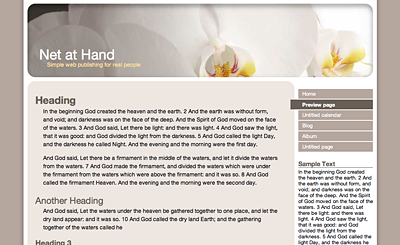Published on 05/28/08.
We have completed setting up net-at-hand to run over a secure connection in addition to a non-secure connection.
If you set your login page to
https://net-at-hand.com/account/login
then you entire session with net-at-hand will be encrypted and secure.
This will ensure that your login information will not be viewed by anyone if you work on your net-at-hand site while at a coffee shop or some other public network.
Note: Your browser may show an error when you view the encrypted page stating that it cannot verify the identity of the website you are visiting. This occurs because we are using a certificate that we signed ourselves. The information that you send over the network is securely encrypted.
Published on 05/07/08.
I recently discovered that images that were uploaded to Net-at-hand were not being compressed like they should have been for viewing on your website. This would make uploaded images view very slowly.
I am glad to say that the issue has been fixed, and images should load a bit faster now when they are viewed in your website.
Note that this does not affect images that you already have on your site. You can fix those by uploading them again.
Published on 01/31/08.
Some of you were making good use of the calendar feature and had many events listed. This would make things a little unwieldy when you went to edit the calendar, having to scroll through a list of all the events that were in your calendar.
We have changed things so when you click to edit a calendar, it only shows you the events for the current month. In order to view events for other months, we have a navigation area which will allow you to select which month you want to add events for.
We have also made some slight changes to the rendering of the calendar:
- We added a heading above the calendar to show the day of the week.
- We got rid of the extra week above and below the calendar view to make it look more like a normal calendar.
Published on 01/09/08.
Today we added another great design group called “Nature.” This group highlights some textures and colors found in, you guessed it, nature.
We hope you enjoy them and are able to put them to good use.
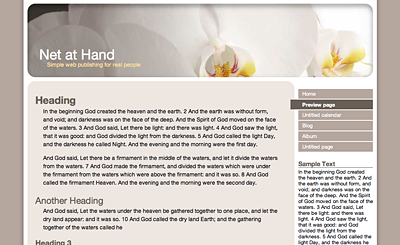
Sample from “Nature” design group.
Published on 12/17/07.
We have successfully moved Net-at-hand to it’s new server and implemented the new features that were mentioned in the newsletter.
Please contact support if you experience any issues and we will resolve them as soon as possible.
Published on 12/15/07.
Beginning December 17, users who have “show advanced settings” enabled in their user profile will see new zone options available for designs that have a sidebar. Note that these new options are not available for all designs. Designs, such as the “Default” group, that do not have a sidebar, will not be able to use these new features.
Titles
Some zones will allow you to add a title to be displayed above the zone. For example, if you have a list of links in the “Sidebar 1” zone, you can easily add a heading to that zone that says “Links.”
Recent blog posts
“Recent blog posts” will give you a list titles for recent blog posts which are links to those posts. This will be useful if, for example, you have a blog section called “Recent News.” You can setup a zone to display “Recent news” that shows the titles from posts added to that blog section.
Upcoming events
“Upcoming events” will list the titles of events in a specified calendar, with links to those events. You can select the number (1-10) of events that you want to list in the zone.
Menu for folder
Zones currently allow you to show the “Main menu,” which automatically creates a menu for top-level content items, as well as a “Custom menu” which allows you to build a menu with custom names and addresses.
A new menu will be added to the list which will work the same way as “Main menu” except that it will list the items that exist in the folder you designate. This can be useful for creating navigation that appears when the user navigates to a folder.
Published on 12/15/07.
Starting December 17, the blog content type will be improved over its previous incarnation. In addition to normal text-based posts, blogs will also be able to hold images and audio files saved in the MP3 format.
When you add an image to a blog, it will work similarly to how it does when adding them to albums. The text you add will be automatically displayed below the image.
Audio files that are added to a blog will automatically display a player for the audio file below any text you add. (Note: audio files can also be attached to pages the same way that images and files are.)
Published on 12/01/07.
During the month of December, we will be moving Net-at-hand to a new server that is going to serve us better in the long run. We will send out an email to all Net-at-hand users with final details of the move, but most users won’t have to do anything and will notice no difference.
The only people who will need to do anything because of the move are those who are using their own domain name for their Net-at-hand websites. The new server will have a new IP address, which means that those users will need to update the information with their domain registrar (we will post the new information on the help site when the time comes).